System Alaram Version 2
Not able start your download at the in your free browsing time here come the solution to start and stop the application/system at the respective time. "System Alaram Version 2"
It is Enhanced Version of System Alaram.
1. It can start the 4 application at the respective time
2. It can Shoutsouwn the system at the respective Time
Steps:1 Starting the application at the respective Time
Step1. Set the respective time as give below
To select the respectiuve applciation that you want to start Type the Name of the appliacation tha you want to start in the text bo as give below and press ENTER.
Diallog Box open automatically and you can select the destination applcation Exe that you want to trigger. In this case NOTEPAD.
This application is capable of triggering 4 application at the same time.
Select the "Start Application" check box to star the Trigger.
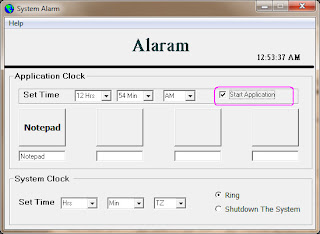
Click Minimise button to hide this application to the SYSTEM Tray
Simillarly a time can be set to eithere Ring or Shutdown the system.
Download :- https://rapidshare.com/files/352662944/SysAlarmPro_Version_2.zip
For any Enhancement or clarification Contact :- krishnaa.ananthanarayanan@gmail.com
Not able start your download at the in your free browsing time here come the solution to start and stop the application/system at the respective time. "System Alaram Version 2"
It is Enhanced Version of System Alaram.
1. It can start the 4 application at the respective time
2. It can Shoutsouwn the system at the respective Time
Steps:1 Starting the application at the respective Time
Step1. Set the respective time as give below
To select the respectiuve applciation that you want to start Type the Name of the appliacation tha you want to start in the text bo as give below and press ENTER.
Diallog Box open automatically and you can select the destination applcation Exe that you want to trigger. In this case NOTEPAD.
This application is capable of triggering 4 application at the same time.
Select the "Start Application" check box to star the Trigger.
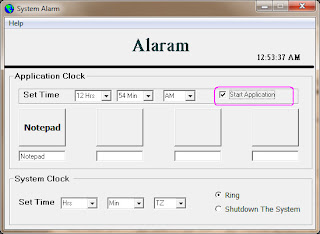
Click Minimise button to hide this application to the SYSTEM Tray
Simillarly a time can be set to eithere Ring or Shutdown the system.
Download :- https://rapidshare.com/files/352662944/SysAlarmPro_Version_2.zip
For any Enhancement or clarification Contact :- krishnaa.ananthanarayanan@gmail.com







